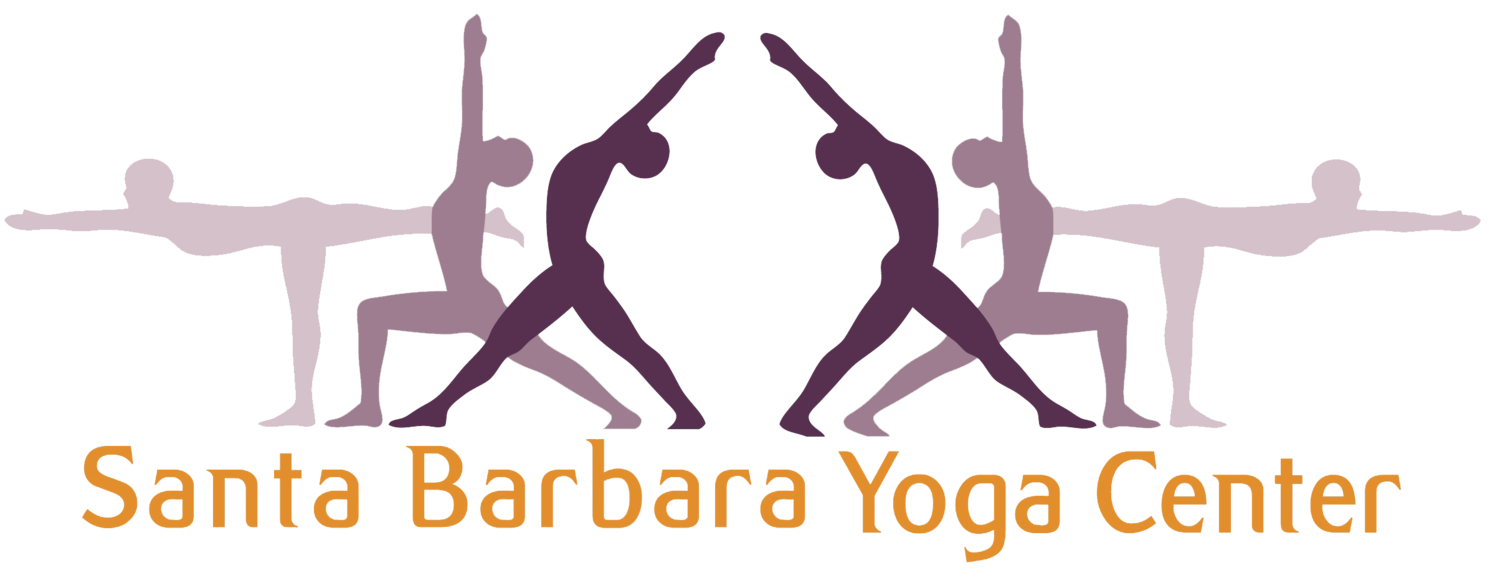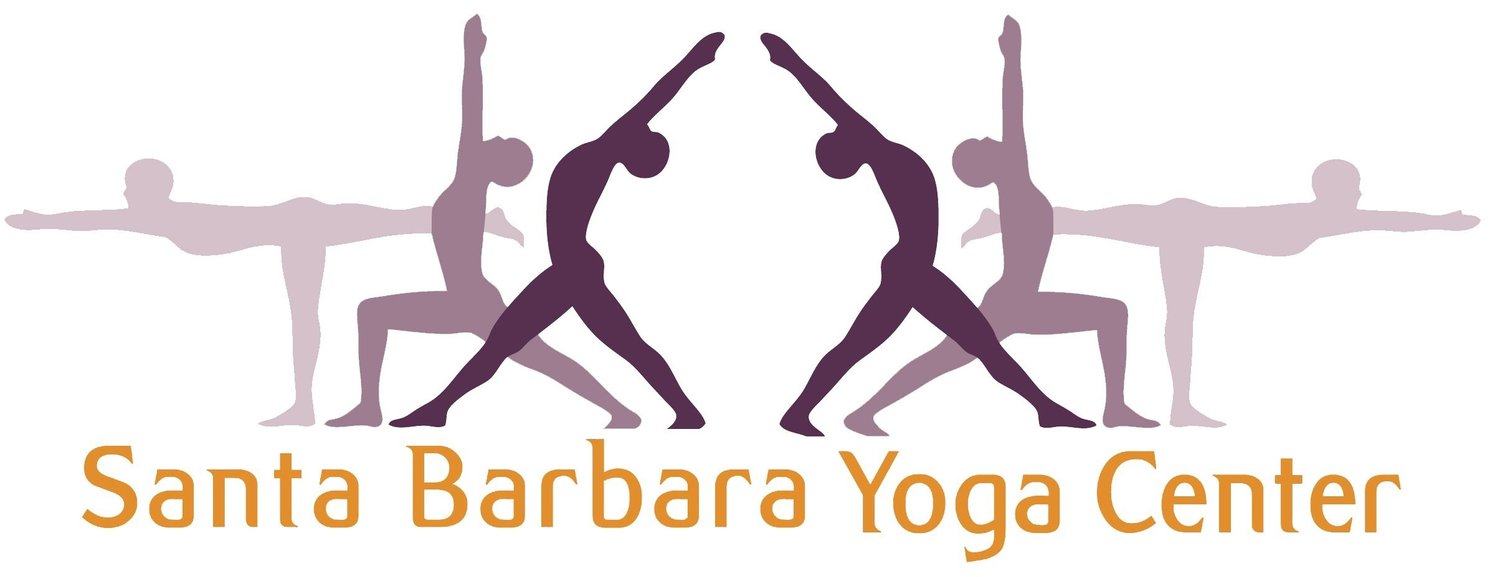Steps to joining a Livestream class.
1. If you have not already created an online account with Mindbody, our scheduling software, you will need to do this first. If you have been attending classes at the Center, this must be done at least a few hours before your first online class so that we can merge your accounts for you to access classes you may have, or buy new ones.
A. Go to our website by opening a new tab at SBYC.com.
B. Scroll down to the Footer Menu and click “Register.” Or “Login” if you have already created an account.
C. Please OPT IN to receive administrative emails, in order to get class links and passcodes sent to you.
2. Download Zoom on the device you will be using to take the class. You can see the teacher much better with a computer or tablet, than with a phone. You are set now.
3. You can sign up for a class anytime. Go to the class schedule on our home page, (SBYC.com and scroll down) find your class and to the right of it, click on Sign Up. Payment will occur at this point.
4. When you register for a class or workshop, you will receive an email with the link and passcode for zoom. Please call us at 805-965-6045 if you did not get the email and do not have the passcode, or use the contact page to email us.
5. Click on the Zoom link, enter the passcode and when prompted, join computer audio and video. You should see the teacher and they will see you. ENJOY!
And thank you for supporting our dear Yoga Center.
6. Be Well, Please.